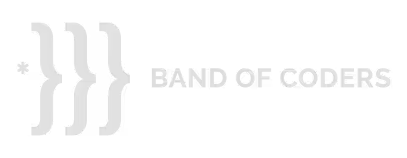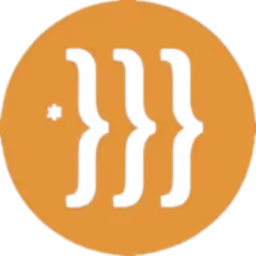From Prompts to Code: How VibeCoding Is Redefining Software Development
.avif)
AI-assisted software development has introduced a new approach called VibeCoding—a conversational, flow-driven way of building software with intelligent coding tools like GitHub Copilot, ChatGPT, and Amazon CodeWhisperer.
VibeCoding changes how developers interact with code, shifting focus from typing syntax to directing intent. This article explains what VibeCoding is, where it excels, where it falls short, and how to use it effectively within modern development workflows.
What Is VibeCoding?
VibeCoding is the practice of AI-assisted software development, where code is generated or refined through dialogue with large language models (LLMs).
Instead of writing every statement manually, developers guide an AI code generator through structured prompts that specify intent, context, and constraints.
The Spectrum of Supervision
VibeCoding exists on a continuum of human-AI collaboration:
- Minimal Supervision: The AI creates an entire solution with minimal input. Results are fast but often fragile or inconsistent.
- Partial Supervision: Developers provide direction and review key sections while allowing the AI to manage implementation details. This balance is ideal for most use cases.
- Maximum Supervision: AI is used only for targeted tasks—documentation, test creation, or boilerplate—while humans retain full control of logic and architecture.
- Traditional Manual Coding: Developers write everything themselves, referencing documentation or existing code rather than relying on generation tools.
The further automation extends, the greater the need for human judgment, validation, and security awareness.
Why Experienced Developers Benefit Most
.avif)
VibeCoding enhances productivity but demands technical maturity. The most significant gains appear when developers already understand architecture, design patterns, and debugging.
Key Skills Amplified by VibeCoding
- Code Review and Evaluation – Experienced engineers quickly identify whether generated code aligns with requirements or introduces hidden issues.
- Requirements Articulation – The clearer the prompt, the better the output. Experts can translate abstract needs into structured specifications the AI can follow.
- Architectural Context – Understanding the entire system ensures generated code fits existing design, naming, and dependency patterns.
- Judgment and Decision-Making – Skilled developers know when to accept an AI suggestion, modify it, or start from scratch.
AI tools can generate syntactically perfect but logically flawed code. They are pattern recognizers, not reasoning engines.
VibeCoding works best when human expertise provides the context AI lacks—transforming the machine from an autocomplete engine into a productive collaborator.
Where VibeCoding Excels
Small, Structured Code Generation
AI performs best in predictable, well-scoped scenarios:
- Utility functions and helpers – Formatting, parsing, and data conversion tasks follow patterns that an AI code assistant can reproduce precisely.
- Adapters and connectors – Bridging APIs or transforming payloads between services.
- Unit tests and CI scripts – AIs can quickly create coverage for edge cases and automate continuous-integration pipelines.
- Library selection and examples – When exploring new frameworks, AI can recommend libraries and provide starter templates.
The main advantage is friction reduction. Developers stay in a creative flow state, focusing on logic instead of syntax or boilerplate.
Incremental Updates and Refactoring
When modifying existing codebases, AI for coding saves time through consistent updates:
- Propagating renamed fields or new parameters.
- Converting synchronous to asynchronous functions.
- Refactoring duplicated logic into reusable modules.
- Extending APIs or classes in a consistent style.
This conversational iteration replaces repetitive find-and-replace work with rapid prompt-response refinement. Developers explore multiple implementations and choose the optimal one in minutes.
Debugging and Troubleshooting
Modern AI coding tools double as intelligent debugging partners:
- Error interpretation: Paste a stack trace, and the AI highlights likely causes.
- Contextual analysis: It explains complex code in plain language for easier comprehension.
- Automated fix suggestions: AI proposes corrections and often generates corresponding tests.
In some workflows, AI can even correct errors it introduced earlier, creating a self-improving feedback loop.
Where VibeCoding Falls Short
Despite its strengths, VibeCoding is not a one-size-fits-all approach.
Large Projects with Vague Requirements
AI systems struggle when requirements are incomplete or ambiguous:
- Architecture drift: Without clear guidance, structure diverges from intended design.
- Inconsistent naming and assumptions: Different generations may conflict across files.
- Outdated framework choices: Models may rely on obsolete APIs learned from older data.
As scope grows, these small inconsistencies compound into maintainability problems.
Context and Memory Limits
Current LLMs have finite “context windows.” They cannot remember entire projects or maintain persistent state across sessions. Developers must re-establish context frequently, which re-introduces manual effort.
They also struggle with cross-module reasoning, making global architectural coherence difficult.
Overconfidence and Hallucination Risks
AI can generate plausible but incorrect code—complete with detailed, confident explanations.
Common failure modes include:
- Invented APIs or non-existent library methods.
- Logical flaws hidden beneath elegant syntax.
- Over-simplified error handling or validation.
Developers must remain skeptical, verifying AI output with the same rigor applied to junior-authored code.
Security and Trust Considerations
.avif)
During AI Code Generation
Security begins at the prompt stage. Developers may unintentionally expose sensitive data such as credentials or proprietary logic to external AI services.
Additionally, many cloud-based models log user input for telemetry or model improvement, raising compliance concerns.
Mitigation Strategies
- Use on-premise or private-instance LLMs when handling confidential data.
- Remove secrets or identifiers from prompts.
- Review provider documentation for data-retention policies.
In the Generated Code
Even clean-looking AI-generated code can introduce vulnerabilities:
- Injection risks in user-input handling.
- Insecure dependencies or malicious packages recommended by the AI.
- Bypassed reviews when teams over-trust generated output.
Always treat AI output as untrusted until tested. Run static-analysis tools, peer reviews, and DevSecOps scans before integration.
For best practices in secure coding, see the OWASP Top 10 guidelines.
How to Prompt AI Effectively When Coding
The quality of results from AI code generation tools depends entirely on the quality of prompts. Effective prompting turns an AI assistant from a guesser into a collaborator.
1. Provide Complete Context
Poor: “Write a function to calculate tax.”
Better: “Write a Python function that calculates U.S. federal and state tax using configurable rates and returns both total and breakdown.”
Specify language, scope, inputs, outputs, and constraints. The more precise the context, the more reliable the output.
2. Assign a Role
Frame the model’s perspective:
“Act as a senior backend engineer optimizing for performance.”
“Serve as a code reviewer ensuring readability and security.”
This guidance tunes the style and level of depth in the response.
3. Iterate as a Conversation
Prompts are not one-off commands. Continue refining:
“Simplify variable names.” “Add error handling and retry logic.”
Each iteration builds upon the last, mirroring an agile feedback cycle.
4. Request Explanations
Ask the model to explain its reasoning before trusting its code.
“Describe how this function handles edge cases.”
“Explain why this approach is preferable to X.”
Explanations reveal whether the AI truly understood the intent.
5. Validate and Test
Regardless of the source, always test. Treat AI code like open-source snippets: review for security, efficiency, and maintainability.
Mini Prompt Library for Developers
Why Clarity Still Matters
Consider a simple request: “Create a form to collect names and emails.”
To produce correct results, an AI coding assistant must know:
- Which framework (React, Vue, or plain HTML)?
- How to validate and store data?
- What UI and error-handling behavior to follow?
- Where to deploy and how to secure it?
Both humans and AIs depend on well-defined specifications.
The clearer the requirements, the faster the iteration and the higher the quality of AI software development output.
Integrating VibeCoding Into Real Workflows
VibeCoding works best when paired with a disciplined development process.
Healthy Applications
- Rapid prototyping and proofs of concepts.
- Automated test generation before production.
- Migration scripts, data transformers, and documentation helpers.
- Exploratory coding to compare implementation options.
Caution Areas
- Core business logic and proprietary algorithms.
- Authentication or authorization modules.
- Performance-critical or safety-sensitive systems.
Recommended Cycle
Generate → Review → Test → Integrate → Refactor
This loop keeps AI contributions under human oversight, ensuring reliability and compliance.
.avif)
The Future of VibeCoding
VibeCoding marks a long-term shift, not a passing trend.
Upcoming advancements in AI for coding will introduce models that:
- Maintain context across sessions and projects.
- Explain decisions and trade-offs transparently.
- Embed security and testing into the generation process.
As these capabilities mature, developers will spend less time typing and more time architecting, verifying, and prompting—guiding machines rather than instructing them.
The role of a developer is evolving from code producer to problem strategist.
AI tools are accelerators of thought, not replacements for it.
Key Takeaways
- Definition: VibeCoding is conversational, AI-assisted programming driven by large language models.
- Strengths: Excellent for structured, repetitive, and testable tasks.
- Risks: AI can be confidently wrong—review and security validation are essential.
- Security: Treat AI-generated code as untrusted until tested.
- Future: Developers who master prompting and critical evaluation will lead the next wave of software innovation.
In summary:
VibeCoding doesn’t remove human creativity—it enhances it.
By merging clear thinking, strong requirements, and AI-driven execution, developers can move from manual construction to guided orchestration—transforming code generation into a process of flow, iteration, and intelligent design.
In expert hands, VibeCoding doesn’t feel like magic. It feels like momentum.
Frequently asked questions (FAQs)
VibeCoding FAQs
What is VibeCoding?


Can AI write code independently?


How to generate code with AI?


What AI is best for coding?


Can you use AI to write code?


Will software engineers be replaced by AI?


Related posts
.avif)
Scaling Security Beyond Traditional Reviews: DevSecOps as a Service
.avif)
From Prompts to Code: How VibeCoding Is Redefining Software Development
.avif)